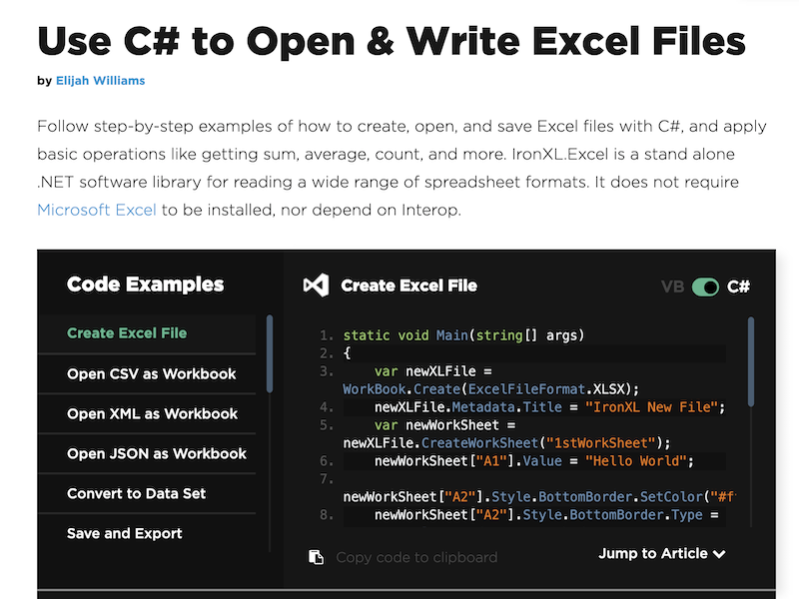C# Open Excel File and Write to Excel 2022.12.10926
Free Trial Version
Publisher Description
C# Open Excel File and Write to Excel Tutorial helps .NET Engineers open, write, and edit Microsoft Office Excel Spreadsheet files in C# and VB .NET Applications. IronXL Excel can import Excel files but also import data from other formats, including CSV, TSV, JSON, and XML.
Iron Excel is often used in .NET applications where data is imported, exported, or migrated. Supports console, web and desktop applications for .NET Core, standard and framework.
No use of Office Excel Interop. All without additional dependancies or the need to introduce MS Office.
Iron Excel allows the user to not just open an Excel file, but to write them. It can write XLS, XLSX, and CSV files. More info here: https://ironsoftware.com/csharp/excel/tutorials/csharp-open-write-excel-file/
IronXL functions in C#, VB.NET, MVC, ASP.NET applications for Websites, Console and Desktop APPs.
The core distinguisher for Iron Excel is that it does not require Microsoft Office to be installed on the target machine or server. It is also very user-friendly, and the developer API has been designed for efficient development.
Iron Excel provides an easy fix for working with Excel in web applications and desktop applications that require us to open an Excel file or write an Excel file. With those applications, rest assured because we don't use Office Interop, we can deploy everywhere. Install with Nuget: https://www.nuget.org/packages/IronXL.Excel
IronXL allows engineers to Read, Generate and Edit Excel (and other Spreadsheet documents) in .Net Applications and sites.
A quick way to deal with work with Excel and Other Spreadsheet files in C#. Find out more about IronXL: https://ironsoftware.com/csharp/excel/
About C# Open Excel File and Write to Excel
C# Open Excel File and Write to Excel is a free trial software published in the C/C++/C# list of programs, part of Development.
This C/C++/C# program is available in English, Arabic, Chinese, ChineseSimplified, ChineseTraditional, Danish, Dutch, French, German, Greek, Hebrew, Hindi, Japanese, Korean, Portuguese, Russian, Spanish, Swedish, Thai, Turkish. It was last updated on 05 March, 2024. C# Open Excel File and Write to Excel is compatible with the following operating systems: Windows.
The company that develops C# Open Excel File and Write to Excel is Elijah Williams Write Excel .NET Team. The latest version released by its developer is 2022.12.10926.
The download we have available for C# Open Excel File and Write to Excel has a file size of . Just click the green Download button above to start the downloading process. The program is listed on our website since 2022-12-08 and was downloaded 95 times. We have already checked if the download link is safe, however for your own protection we recommend that you scan the downloaded software with your antivirus. Your antivirus may detect the C# Open Excel File and Write to Excel as malware if the download link is broken.
How to install C# Open Excel File and Write to Excel on your Windows device:
- Click on the Download button on our website. This will start the download from the website of the developer.
- Once the C# Open Excel File and Write to Excel is downloaded click on it to start the setup process (assuming you are on a desktop computer).
- When the installation is finished you should be able to see and run the program.